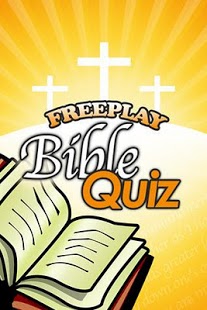FreePlay Bible Quiz 1.0.0
Free Version
Publisher Description
The best selling book ever! Brought to you in a creative way to explore and review God's Word.
Containing 1,000 questions, this app is crammed full of creative and imaginative ways to help you explore the Bible through quizzes. It is designed to challenge both kids and adults about the stories and themes of the King James Version of the New Testament.
There are questions ranging from elementary to very difficult and different game modes with which help build up and test your knowledge of the New Testament. So whether you know the Bible well or want to find out more, whether you want to play under pressure of a timer or are just a starter seeing how far you can get with multiple choice answers, this app will inspire and build your confidence. We're passionate about the FreePlay Bible Quiz, because we're passionate about the Bible.
Make the most of this creative way to explore and witness God's Word!
About FreePlay Bible Quiz
FreePlay Bible Quiz is a free app for Android published in the Teaching & Training Tools list of apps, part of Education.
The company that develops FreePlay Bible Quiz is Handyx. The latest version released by its developer is 1.0.0. This app was rated by 1 users of our site and has an average rating of 3.0.
To install FreePlay Bible Quiz on your Android device, just click the green Continue To App button above to start the installation process. The app is listed on our website since 2012-01-27 and was downloaded 40 times. We have already checked if the download link is safe, however for your own protection we recommend that you scan the downloaded app with your antivirus. Your antivirus may detect the FreePlay Bible Quiz as malware as malware if the download link to net.handyx.fpquiz.bible is broken.
How to install FreePlay Bible Quiz on your Android device:
- Click on the Continue To App button on our website. This will redirect you to Google Play.
- Once the FreePlay Bible Quiz is shown in the Google Play listing of your Android device, you can start its download and installation. Tap on the Install button located below the search bar and to the right of the app icon.
- A pop-up window with the permissions required by FreePlay Bible Quiz will be shown. Click on Accept to continue the process.
- FreePlay Bible Quiz will be downloaded onto your device, displaying a progress. Once the download completes, the installation will start and you'll get a notification after the installation is finished.